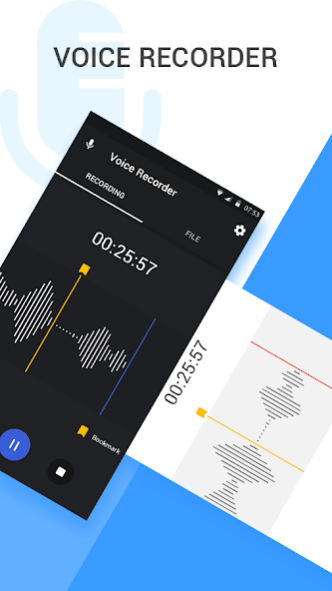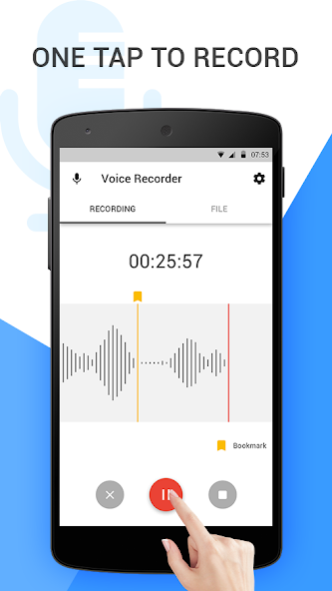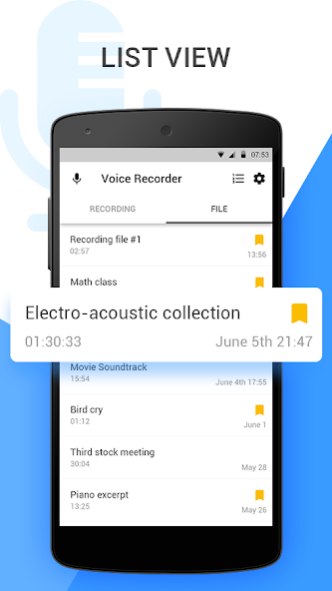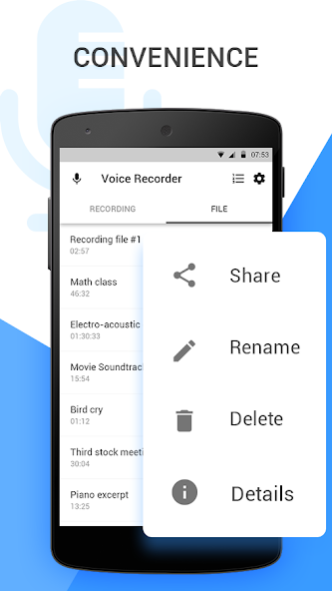Voice Recorder 2.6
Free Version
Publisher Description
Voice Recorder is powerful, free, full-featured and beautifully designed and easy-to-use voice & audio recording app for Android. IVY Voice Recorder provides high quality recording experience.You can reliably record your meetings, personal notes, speeches, lectures, interviews, conversations and songs or anything else with no time limits (only limited by memory size).
Highlights of Voice Recorder:
-Enjoy HD high quality audio and sound recording.
-Provide simple user interface, instant start, easy to use.
-Available to record in background (even when the display is off).
-Available to recording Start/Pause/Stop.
-Add built-in audio player.
-Delete your recording right from the app.
-Save the recording file.
-Customize recording folders.
-Rename/delete the recorded voice memo.
-Display the recording status in the notification bar.
-Tap notification bar easily to enable the voice recorder.
-Stop recording automatically when out of memory.
-Add a timer to monitor your recording time.
More features will come soon, please stay tuned. Including:
-record audio in mp3 output formats
-send/share the recording files via email and other apps
-light and dark themes and many other cool features
Voice Recorder works well on smart phones with less RAM usage. Similar to call recorder, but it cannot record phone calls.
If you have better localization translation for IVY Voice Recorder and its description, or any questions and suggestions, please feel free to contact us via support@ivymobile.com.
About Voice Recorder
Voice Recorder is a free app for Android published in the System Maintenance list of apps, part of System Utilities.
The company that develops Voice Recorder is IVYMOBILE. The latest version released by its developer is 2.6.
To install Voice Recorder on your Android device, just click the green Continue To App button above to start the installation process. The app is listed on our website since 2020-06-29 and was downloaded 4 times. We have already checked if the download link is safe, however for your own protection we recommend that you scan the downloaded app with your antivirus. Your antivirus may detect the Voice Recorder as malware as malware if the download link to com.ivymobi.voicerecorder.free is broken.
How to install Voice Recorder on your Android device:
- Click on the Continue To App button on our website. This will redirect you to Google Play.
- Once the Voice Recorder is shown in the Google Play listing of your Android device, you can start its download and installation. Tap on the Install button located below the search bar and to the right of the app icon.
- A pop-up window with the permissions required by Voice Recorder will be shown. Click on Accept to continue the process.
- Voice Recorder will be downloaded onto your device, displaying a progress. Once the download completes, the installation will start and you'll get a notification after the installation is finished.